Support and Start a Ticket
At the bottom of the Interguard app sidebar are options for Support.
- Knowledge Base - Select to go directly to this Knowledge Base.
- Start a Ticket - Send an email to Interguard Support. Describe the trouble you are having, and one of our technicians will respond within 24 hours.
NOTE: The Antivirus Exclusion guides may not include or be up-to-date with your version of the antivirus product. Please check the Documentation or Help for the product you use.
Search this Knowledge Base
Use the Search ![]() available at the top right of every page of this site to find possible answers to your questions. On article pages, an Index allowing you to find key terms is also available from the black bar above the left pane.
available at the top right of every page of this site to find possible answers to your questions. On article pages, an Index allowing you to find key terms is also available from the black bar above the left pane.
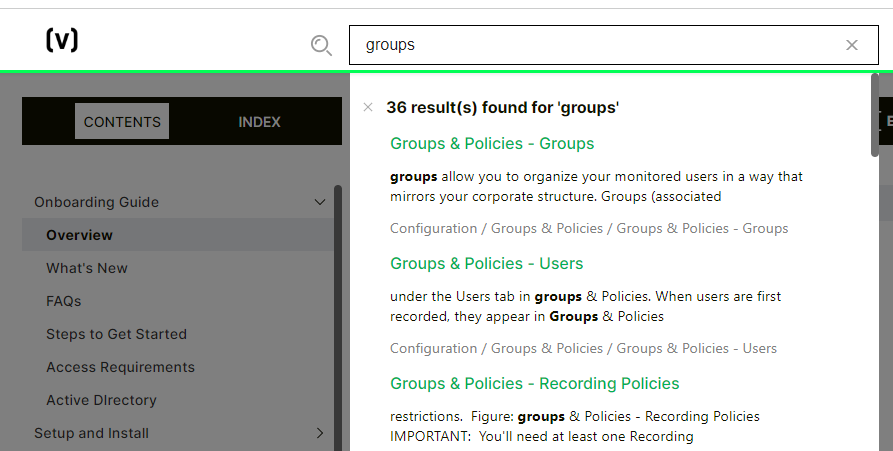
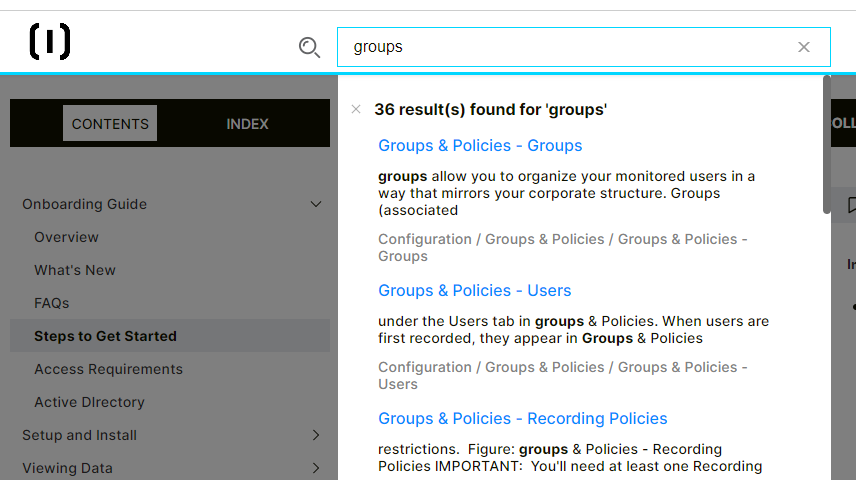
Other Knowledge Base tools Other Knowledge Base tools
On any Knowledge Base article page:
- Expand All - When sections are "collapsed" in an article, open them all immediately by selecting Expand All on the black bar. Use Collapse All to close all sections.
- Favorites - Save the article in your own "Favorites by pressing the bookmark icon in the gray bar above "In this Topic." Return to the article by selecting Favorites bookmark on the top black bar.
- Print - Print articles by pressing the printer icon above "In this Topic."
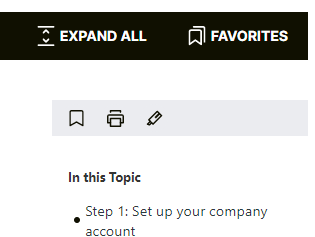
Start a support ticketStart a support ticket
Send an email to [email protected]. In the subject, enter "Support Request." Tell us in detail about the problem you are experiencing. You should receive an email response within 24 hours.
Go to the Veriato Technical Support site for additional assistance. You can also look up information about Antivirus programs and other topics.
To submit a ticket
- At the top of the screen, press Submit a Ticket and select Vision.
Or select "Submit a Ticket" under the Products section.
A "Submit a request" form appears. - Provide your email address and a Subject for the request.
Under Product, be sure to select Veriato Vision.
Under How may we assist you, select either "I Need Technical Support" or "I Have a Feature Request." We are always receptive to your suggestions!
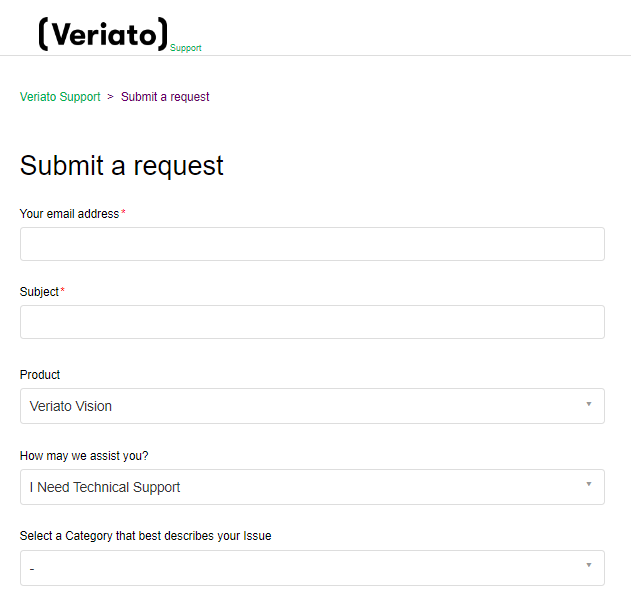
- Enter a description of the problem you are having.
- Press Submit. You should receive a response within 24 hours.
Updated: 07/25/2024