AVG Business Security
Applies to: Agent version10.0.47390.40
To prevent Interguard from being scanned and detected by AVG Business in the future, configure the recommended exclusions:
NOTE: Exclusions may have changed due to updates to the antivirus product or updates to the Veriato Server or Veriato Agent. Please review your existing exclusions, compare them to the lists in this document, and update them as necessary. Keep in mind that the native Windows Security (Microsoft Defender) at the endpoint may also interfere with installation. If you have trouble, submit a ticket to Veriato Support.
Add exclusions
- Before downloading the Veriato Agent create a folder for downloading the installation, such as VeriatoInstall.
- Open the AVG Business control panel. Find and click on Menu at the top right of the panel.

- Click on Menu and select Settings.
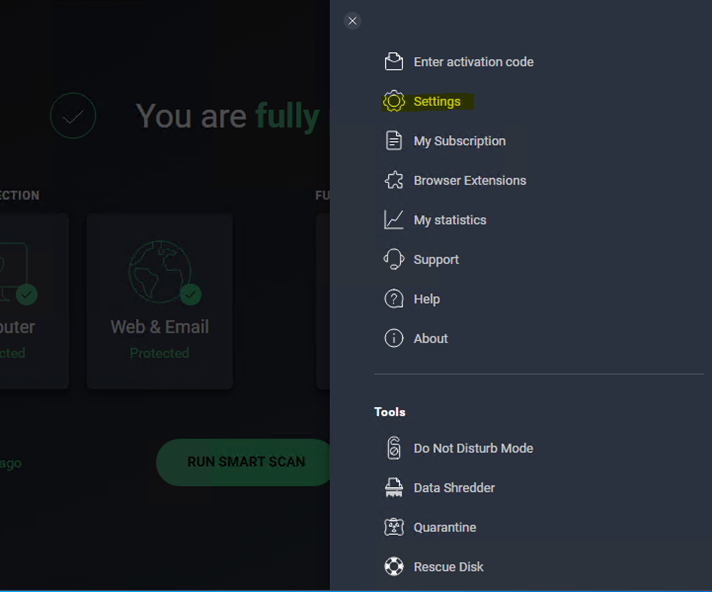
- From Settings, select General > Exceptions.
Press Add Exception. Add the folder paths listed below one at a time.
Add your download folder (VeriatoInstall).
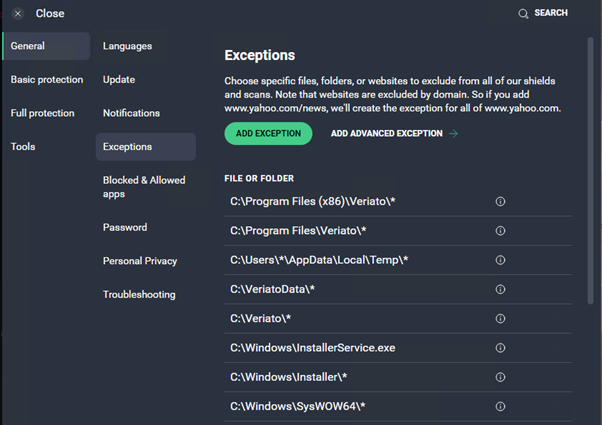
- When you have entered all folders and files, click Apply and OK.
- With exceptions set, use your Internet browser to download the Setup package from the Veriato Support site.
- Extract the zipped file and run the Setup.exe file to install Veriato Cerebral. If you have excluded the download folder, there should be no detection.
- When the product is successfully installed, restart the computer.
- Use SCAN COMPUTER to run an antivirus scan.
- If AVG detects a file or folder, add it to the list in Menu > Settings > General > Exceptions.
Veriato agent exclusions
Although AVG has not been detecting the client, exclude the following folders at each endpoint to prevent AVG detection.
C:\Windows\winipbin-install
C:\Windows\winipbin
C:\Windows\SysWOW64\winipdat
C:\Windows\System32\winipdat
Exclude the install and uninstall files:
C:\Users\*\Downloads\VisionInstaller.exe
C:\Users\*\Downloads\VisionInstaller_Auto-Reboot-Disabled.exe
C:\Users\*\Downloads\uninstall64.exe
C:\Windows\SysWOW64\Uninstaller.exe
C:\Windows\winipbin-install\Uninstaller.exe
Exclude these processes:
C:\Windows\winipbin-install\Admin.exe
C:\Windows\winipbin-install\SPSetupWin.exe
C:\Windows\winipbin-install\Preinstaller.exe
C:\Windows\winipbin-install\spsetup.exe
C:\Windows\winipbin-install\spsetup64.exe
Complete the setup
- After entering exclusions on a test device, install the Veriato Windows Agent.
- Test your exclusions by running an AVG Business scan on the computer.
- If there is no detection, you are ready to deploy the agent to the network.
Updated: 03/19/2024